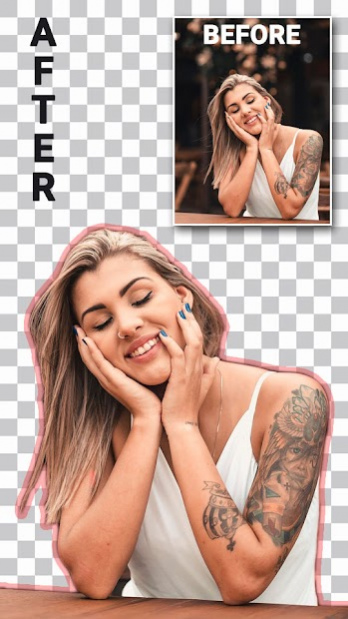CapCut - Remove Background from Any Photo 1.0
Free Version
Publisher Description
CapCut - Remove Background from Any Photo
CapCut Photo Editor tool Cut favorite portion of your image or photo and merge it with beautiful nature backgrounds, beach background, mountain background, sky background and many more.
CapCut - Remove Background app will keep original photo resolution and preserve image quality.
🎈New features:
★ Manual Erase: for finger rub (traditional) background removal.
★ Auto photo Background Changer: Change the background of your photo automagically.
★ Transparent photo editor: Making a picture's background transparent.
★ Text Stickers: Add text and change font, style for text
💡 More Tools:
★ Adjust picture – adjust exposure and color, or adjust manually by precise control
★ Crop – crop the picture to a standard size or freely crop as needed
★ Fusion – perfectly blending images of different light and shadows
★ Text - Add artistic or plain text to the image to support multiple style fonts
★ Blur - Adds an out-of-focus imaging effect (background softening, blurring) to the picture to make it more beautiful and suitable for portrait photography
★ Templates - Picture scenes created by professional designers
★ Beauty - Brighten your eyes, brighten your face or rejuvenate, with a beautiful whitening effect
★ Graffiti - offers a variety of creative brushes to create amazing effects on the picture
★ Repair - Remove anything you think is destroying photos, including acne and skin blemishes
CapCut - Remove Background is a powerful tool that lets you change the background of your photos with erase.
CapCut Photo provides a fast and easy way to create amazing custom pictures.
CapCut is best photo background remover / eraser, cut paste app with lots of collection of backgrounds which you won’t find in any other background eraser app.
About CapCut - Remove Background from Any Photo
CapCut - Remove Background from Any Photo is a free app for Android published in the Screen Capture list of apps, part of Graphic Apps.
The company that develops CapCut - Remove Background from Any Photo is InShort Apps. The latest version released by its developer is 1.0.
To install CapCut - Remove Background from Any Photo on your Android device, just click the green Continue To App button above to start the installation process. The app is listed on our website since 2021-06-16 and was downloaded 12 times. We have already checked if the download link is safe, however for your own protection we recommend that you scan the downloaded app with your antivirus. Your antivirus may detect the CapCut - Remove Background from Any Photo as malware as malware if the download link to com.backgroundchanger.cutcap.bgeraser.cutpaste is broken.
How to install CapCut - Remove Background from Any Photo on your Android device:
- Click on the Continue To App button on our website. This will redirect you to Google Play.
- Once the CapCut - Remove Background from Any Photo is shown in the Google Play listing of your Android device, you can start its download and installation. Tap on the Install button located below the search bar and to the right of the app icon.
- A pop-up window with the permissions required by CapCut - Remove Background from Any Photo will be shown. Click on Accept to continue the process.
- CapCut - Remove Background from Any Photo will be downloaded onto your device, displaying a progress. Once the download completes, the installation will start and you'll get a notification after the installation is finished.